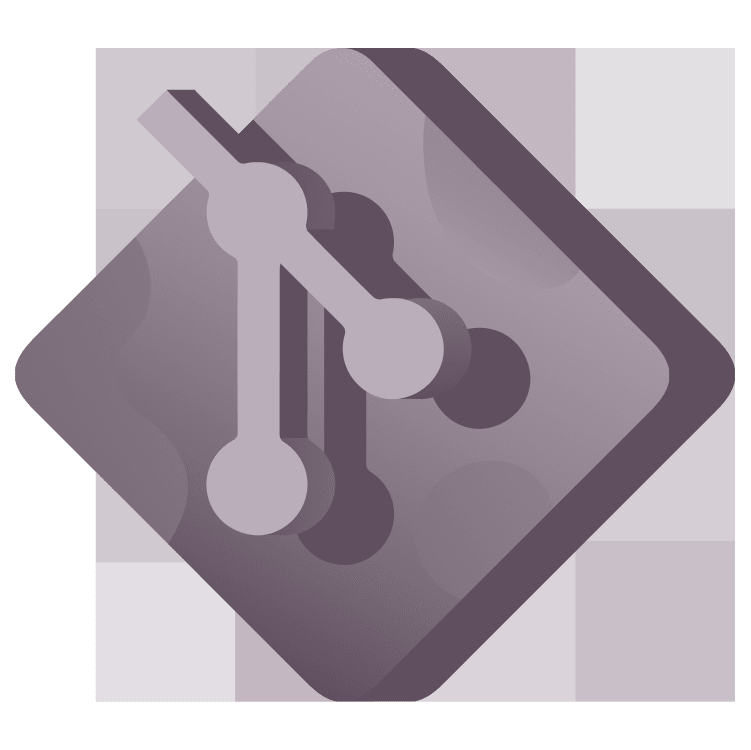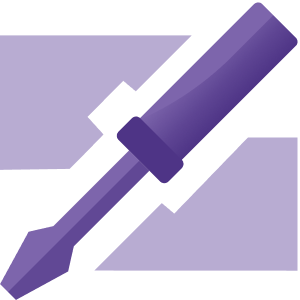
iOS IDEs & Tools
When you use Xcode every day, you want to get all the performance out of it you can! In this learning path, start with debugging your iOS apps, get insider information on the best tips and tricks for Xcode, and learn how to submit your app to the Apple App Store for the world to enjoy!
iOS IDEs & Tools
After completing this learning path…
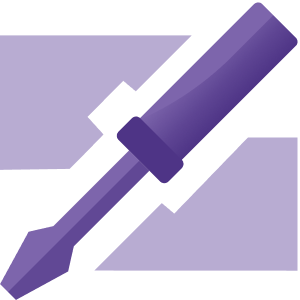

…you’ll have substantially improved your workflows in Xcode and debugging your apps to get more done faster. You’ll also have taken that final step and submitted your app to the App store. Check out the iOS Software Engineering path to learn about some critical tools that developers use every day to get their work done.