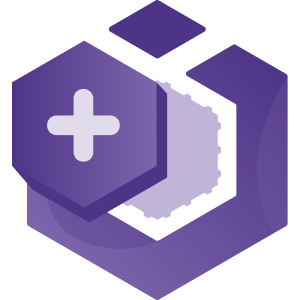
iOS User Interfaces with UIKit
The user interface is one of the most important parts of your app, since that’s what your users see and interact with every single day! Get started with layout in iOS with UIKit and AutoLayout, see how to work with table and collection views, bridge SwiftUI and UIKit frameworks in your app, and bring your apps to life with great animations in this iOS learning path!
iOS User Interfaces with UIKit
After completing this learning path…
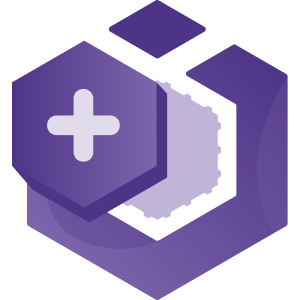

…you’ll have gained a great deal of experience in laying out your app’s UI in iOS, and seen how to use UIKit and AutoLayout to create powerful and great-looking interfaces. You’ll have also seen how animation can take your app from “so-so” to “stunning”! Check out the iOS Data and Networking path to dive into the world of iOS data persistence, networking, and background processing.